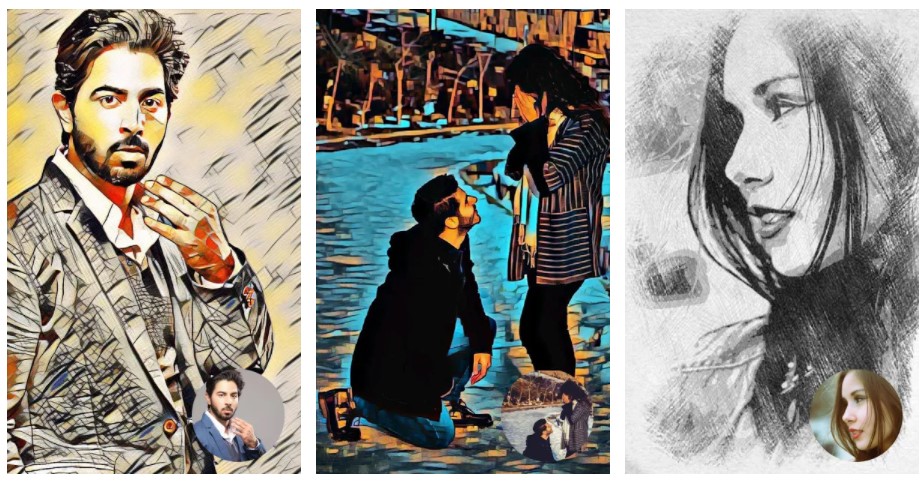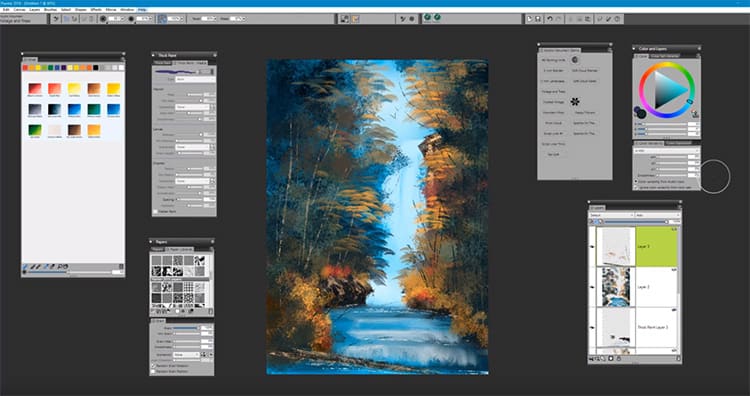10 Best Caricature Maker Apps for Android & iOS
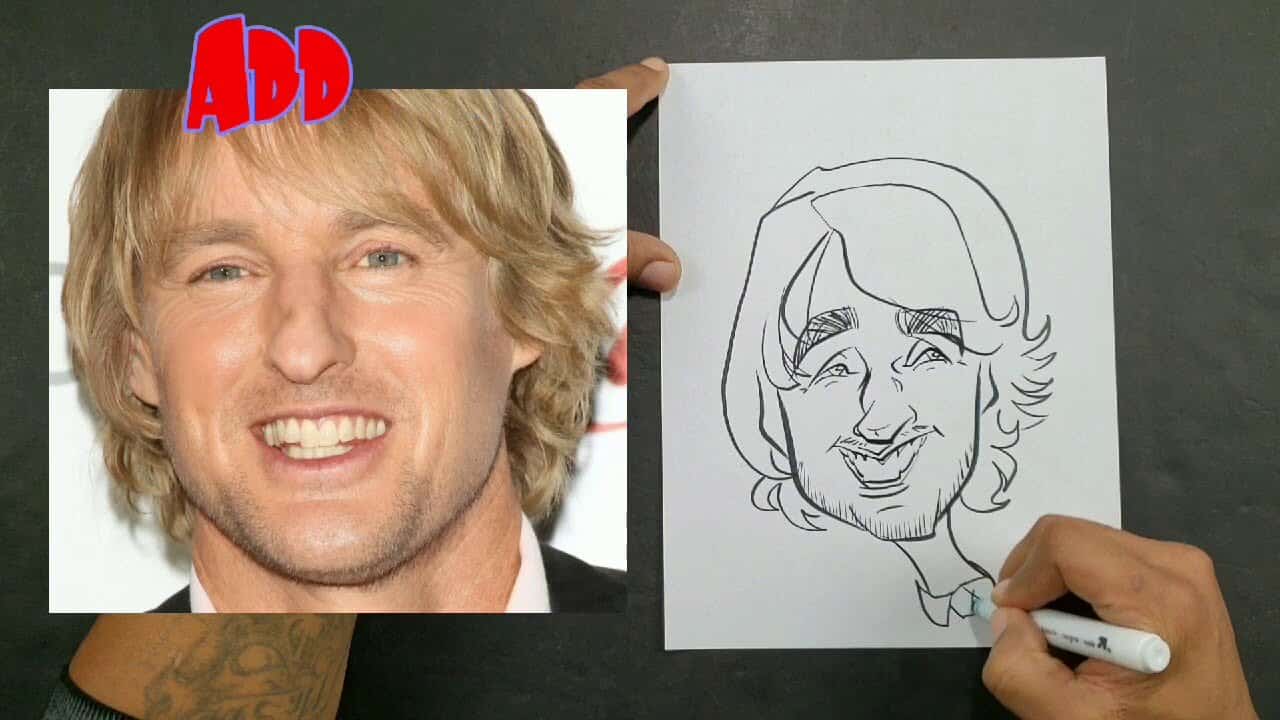
Have you become tired of the same old photo filters on your favorite apps? How about drawing your own cartoon utilizing the caricature effect? Using the best caricature maker apps, you can create funny illustrations from your own photos and then share them on social media with your loved ones too.
There is a plethora of cartoon-themed apps available on both iOS and Android, many of which feature caricature and sketch effects. Keep reading if you’re interested in learning about the best cartooning and caricature maker apps for Android and iOS.
10 Best Caricature Maker Apps for Android & iOS
Though their specific features may differ, most caricature maker applications let you quickly transform any photo or image into a humorous sketch or cartoon. Below are the top ten caricature creator apps, whether you’re looking to impress your friends with your artistic chops or just want to have some laughs.
1. MomentCam Cartoon and Stickers
With this tool, you can easily transform your photos into funny cartoons. The MomentCam app has been downloaded over 50 million times from the Google Play store, making it one of the most popular caricature-making apps in the world. Its attractive and well-designed user interface is paired with impressive functionality, letting you turn real photos into cartoons or emoticons and giving you a platform from which to share your originality.
Millions of free stickers are at your disposal for photo editing. It also has a ton of different options for your caricature’s backdrop. The background, to my surprise, is changed every day and is ideal for any event. Sharing your own caricatures and emoticons with the world has never been easier than with this app.
The MomentCam Cartoons & Stickers app is available for both iOS and Android devices. There are some optional in-app purchases, but otherwise this software is free to use. This program is essential if you prefer making your own personalized stickers, cartoons, or emoticons.
2. Avatoon
Both the Apple App Store and Google Play have praised Avatoon as the top app for creating custom avatars and emojis on your mobile device. It has powerful image editing tools that let you use your own photographs as the basis for unique avatars. Make use of your one-of-a-kind avatar to connect with others, promote yourself, or even just have some fun.
Avatoon, developed by IdeaLabs, allows users to customize gorgeous avatars. The ability to personalize one’s avatar, for example, is a great example. You can make your avatar look just like you by changing their hair, eyes, attire, and even their nose. Furthermore, the conversational experience can be personalized with the use of avatar stickers.
The ability to easily send and share media across several platforms makes Send and Share a distinctive function. As an added bonus, the application’s avatar snapshots feature makes it possible to use real photos as part of the avatar customization process. If you like it, you can make in-app purchases after downloading Avatoon for free.
3. Pencil Sketch
You can easily transform your own photos into beautiful pencil sketches with the help of Pencil Sketch. More than 50 million copies of this software, developed by Dumpling Sandwich Software, have been downloaded from the Play Store. The App Store gives this sketch app a perfect score of four stars because it aids in the discovery of previously unseen details in photos.
This application can work with either a black-and-white or colored sketch. When you’re ready, pick an image from the gallery and click the morph button. Instantly transform your photos into pencil drawings from any source. You’re free to save a copy or distribute it on any social media site.
As well as pencil sketch, the program also supports doodling and hatching. Impressive pencil drawings with rounded curves and edges characterize this sketch style. Doodle style is a fun way to experiment with transforming photos into cartoons. The opposite is true with the hatch style, which produces crosshatch patterns on your photos.
4. Pencil Photo Sketch
Using this fantastic image editor, your dull photos could become fantastic pencil drawings. Someone looking at your snapshot of the sketches would assume that you’ve created them by hand because of how realistic the photo’s edges and curves are. Simply take a picture, or pick one from your collection, then press the button to have it transformed into a drawing.
The photo editor Pencil Picture Sketch by Minerva Studio is perfect for making high-quality pencil drawings. It’s quite simple to use, and you may apply several styles including cartooning, colored pencil, silhouette, and even a traditional pencil drawing. Not only is it the easiest to use, but it also produces the highest quality edited photos.
If you’re done and ready to show your drawings to the world, Pencil Picture Sketch connects you to a wide variety of social media sites like Tumblr, Twitter, Instagram, and Facebook. This program may be downloaded for free on both Android and iOS, and more features can be purchased from within the app itself.
5. Cartoon Pictures
If you’re looking for a caricature maker app, Cartoon Pictures should be at the top of your list. Selfies and other photos can be improved with the help of this editor’s many special effects and filters. If you’re sick of posting boring, plain pictures on social media or just want to give your feed a little something extra, this program can help.
Cartoon Pictures’ user interface (UI) is minimalistic and uncomplicated. If for some reason your photo album is missing any truly great shots, fear not; it also has a high-quality front-facing camera for taking the perfect selfies. Also, it has a ton of different cartoon and art filters so you can choose something that suits your style.
What’s the deal with that? In order to have your photos turned into a cartoon, caricature, or pencil sketch, you will need to either upload them or take new ones. Choose an aesthetic preference and press the button. In a flash, your photo will have been modified. You can now use social media sites like Facebook, Instagram, Twitter, and Pinterest to disseminate content to your followers.
6. Photo Sketch Maker
You can make sketches of yourself and other people using the Picture Sketch Maker. This outstanding image editor can convert your photos into beautiful colored or black and white pencil drawings. This tool makes it possible to quickly sketch whatever you can imagine, regardless of how poor your sketching skills may be. It’s compatible with a wide range of image formats, such as PNG and JPG.
There are a variety of sketch styles available in the Picture Sketch Maker, such as watercolor, color, and hard pencil. Further capabilities include photo cropping and a tool to change the color of your pencil, in addition to its already impressive set of smooth drawing effects.
It’s quite easy to use, just like other sketch photo editors. Choose an image from the gallery, or use the camera to snap your own. Crop the image and add a sketch effect if you need to. Choose your favorite pencil shade and hold off for a moment if you must. Voila! Now you can save your sketch or publish it on social media.
7. Cartoon Photo Editor
Cartoon Picture Editor, an image editor made exclusively for Android users, is widely used. With the help of artistic filters and effects, even the most mundane photos can be elevated to the level of true works of art.
Game Brain developed this photo editing software, which features numerous premade artistic filters like oil paintings, sketches, cartoons, and pencil drawings. You may utilize the camera, auto-focus, and pinch-to-zoom to get the perfect shot before applying your favourite effects.
You won’t have any trouble using the Cartoon Image Editor. Choose an image from your gallery or take a fresh one, edit it as you see fit, then share it with the world. Fast processing times mean that you can see the results of your photo editing efforts in a matter of seconds. After you’ve been converted, tell your friends and family about it on social media.
8. Clip2Comic and Caricature Maker
When it comes to making cartoons, Clip2Comic is one of the best apps on the iPhone. This software has very detailed editing tools for turning photos into cartoons, drawings, and caricatures. It stands out from other editors since you can use it to make cartoons and hilarious clips, or even turn your own video into a cartoon.
There is no limit to the number of photos or videos you can convert using the free version. You can also see the world through the eyes of a cartoon character thanks to the live preview feature. The time savings from being able to apply all cartoon effects to your shot are substantial. Clip2Comic also supports high-resolution exports of your drawings and cartoons.
If you buy the full edition of the program, you’ll be able to do things like enlarge or reduce the width of individual strokes, get rid of unwanted outlining, and restore the original color. Post your finished creations on social media like Facebook, Tumblr, or Instagram, or print them off using the app’s built-in printing features to show off to friends and family.
9. Pencil Photo Sketch Editor
If you own an iOS device and are in need of a high-quality photo editor, consider this app. A simple tap is all it takes to turn your photos into fantastic pencil sketches. Without having to actually pick up a pencil, you can now make polished sketches with the help of this program. To convert an image, either pick one from your library or take one with your camera and tap the button.
When it comes to altering photos, Pencil Picture Sketch Editor has everything you could want. This program has a high degree of naturalness in its interface and operation. There are over 15 amazing effects, 20 photo filters, and over 10 editing tools to help you make the best sketches. This image editor allows you to add several artistic styles to your photographs, such as pencil drawing, cartoon art, and crayon effects.
On the App Store, you may download this photo sketching software for no cost. You may enjoy the features and artworks by downloading and installing it on your smartphone. Facebook, Instagram, and Pinterest are all great places to inform and engage your audience.
10. Photo Sketch
Photo Sketch is a good alternative to consider if you want a highly rated picture editor on the App Store. This is an industry-standard software for turning photos into vector art like cartoons or sketches. Twenty individual filters for impact make it simple to produce stunning artwork.
You can experiment with several sketch effects like a pencil sketch, a blue art style sketch, a water paint sketch, or even an old movie style. You can use these effects to tailor your snapshots to perfection. Artwork with texture looks more lifelike. Also, the user-friendliness is owed to the intuitive layout of the interface.
If you have a photo, Photo Sketch is the best way to edit it. The most wonderful thing about this picture editor is that it is totally free to use. But, the app offers in-app purchases for extra features if you’d like to upgrade your photo editing experience.
Conclusion
Enhancing photographs is a breeze with the aforementioned caricature maker programs. Is the app you’ve chosen the best fit for your gadget? Take a stand and boost your imagination.